The wait is over! The highly anticipated drawing and painting app, Adobe Fresco, is finally here and it looks great! To coincide with the launch, Adobe teamed up with Skillshare and partnered with a bunch of talented illustrators and designers to demonstrate all the fun things you can do with the app. To get you started there’s a class by one of our favs, New York-based illustrator Lisk Feng, called “Learning to Use Adobe Fresco” (pretty self-explanatory). Feng walks you through the basics and touches on things she’s mastered—things like using limited colour palettes and adding texture. Have a look at a preview of the class below.
In addition to Lisk Feng’s class, there’s an Illustrative Typography class by designer Jennet Liaw, and a Fantasy Illustration class by Ira Marcks. You might also be interested in Lettering with Botanicals with illustrator Dylan Mierzwinski or Playful Abstract Art with designer Rich Armstrong. You can check out all the classes here.

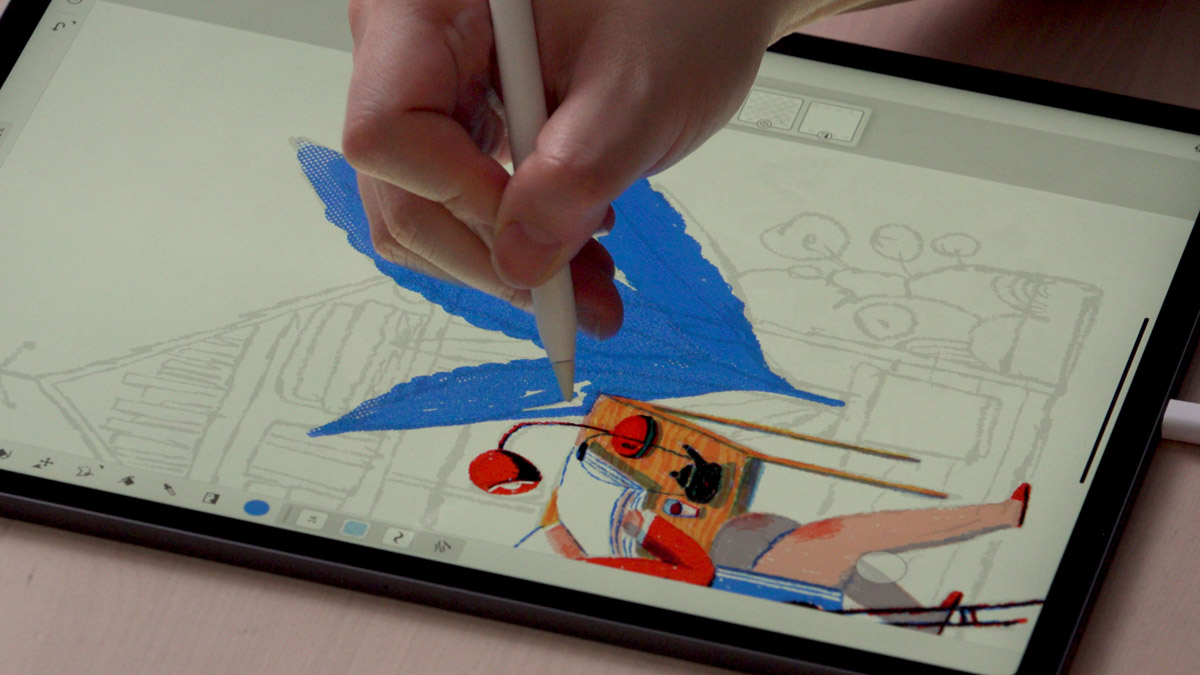
As a little bonus, if you try out a new class and get inspired to share your work, you can upload your creations to the project gallery in any of the new classes. Everyone who submits before October 31 will be entered to win a free year of Skillshare premium membership.

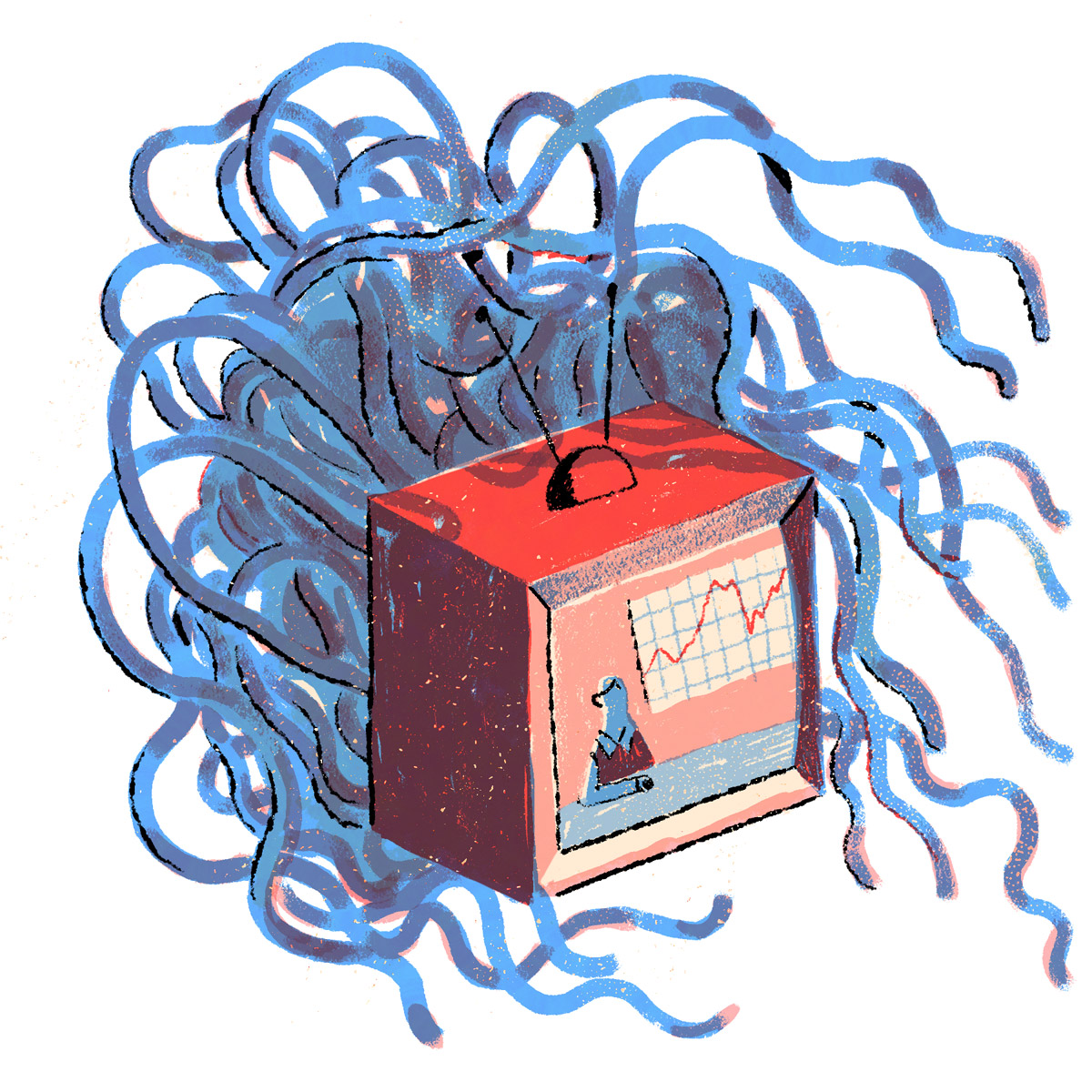



Join our Secret Email Club
Our weekly newsletter filled with interesting links, open call announcements, and a whole lot of stuff that we don’t post on Booooooom! You might like it!
Sign UpRelated Articles

